If you own a recent Nissan vehicle, there’s a good chance that it comes with the NissanConnect infotainment system. This system is an integrated audio, communication, and navigation system that works with your smartphone to provide a more pleasant and safer driving experience. It enables hands-free calling and texting, audio streaming, navigation, access to mobile apps, and a lot more. If you’re using NissanConnect for the first time, the first thing you need to do is connect your phone to it. Here’s how.
Connecting Your Phone to NissanConnect
First of all, you have to switch on both your smartphone and NissanConnect system. On your phone, go to “Settings” and select “Bluetooth.” If the infotainment system is equipped with navigation, press the “phone” button on it, select “Connect,” and then choose “Connect New Device.” If it doesn’t have navigation, push the “Setting” button on the system, press “Bluetooth,” and then select “Add Phone.” After that, connect to “MY-CAR” on your smartphone. You’ll then see a PIN on the NissanConnect display and your phone. If the numbers match, press “OK.”
The NissanConnect infotainment system can be a very useful tool if you know how to make the most of it. It offers an extensive selection of features and apps to make traveling more fun and efficient, including Google, Facebook, Twitter, Pandora, iHeartRadio, TripAdvisor, SiriusXM Travel Link, Nissan Navigation System, and others.

Image via Flickr by Janitors
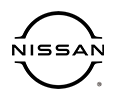
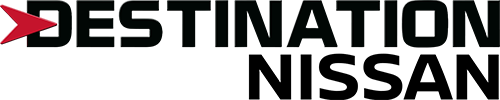
![[Facebook]](https://www.destinationnissan.com/blogs/1121/wp-content/plugins/bookmarkify/facebook.png)
![[LinkedIn]](https://www.destinationnissan.com/blogs/1121/wp-content/plugins/bookmarkify/linkedin.png)
![[Twitter]](https://www.destinationnissan.com/blogs/1121/wp-content/plugins/bookmarkify/twitter.png)
![[Yahoo!]](https://www.destinationnissan.com/blogs/1121/wp-content/plugins/bookmarkify/yahoo.png)
![[Email]](https://www.destinationnissan.com/blogs/1121/wp-content/plugins/bookmarkify/email.png)


